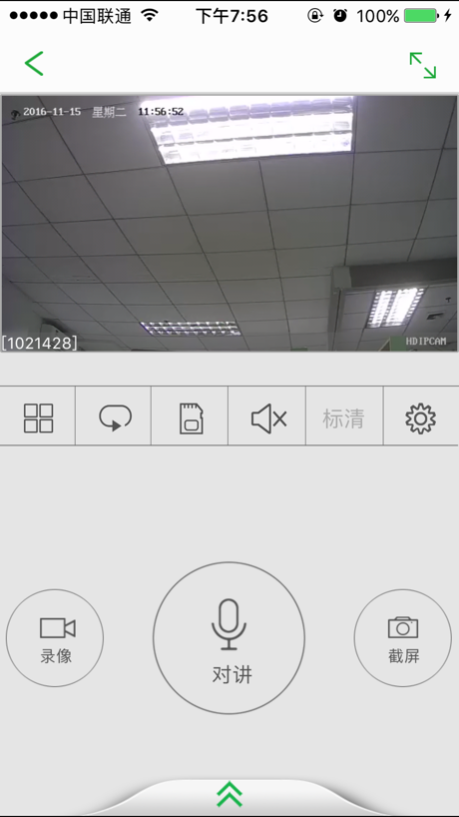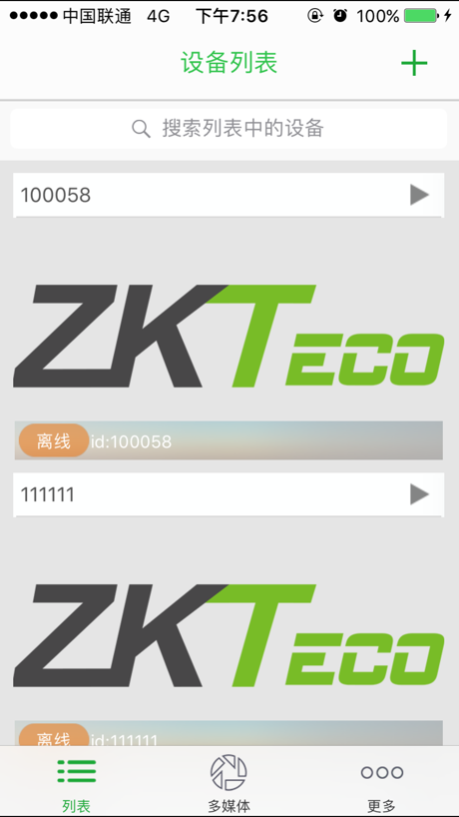ZK ivision 1.1.3
Continue to app
Free Version
Publisher Description
·云登录
Support log in with cloud technology
·实时预览
Support real time live view
·远程录像回放
Support remote playback
·本地录像以及播放
Local recording and play
·截图以及查看图片
Support snapshot and pictures searching
·语音对讲
Support bidirectional talk
·云台控制
Support PTZ control
·二维码扫描序列号
Support scanning serial number by QR cede
·云用户注册、修改
Support cloud user register and modify
·远端设备添加、编辑和删除
Support remote device add, edit and delete
·本地设备添加、编辑和删除
Support Iocal device add. edit and delete
·支持按地址方式添加设备
Support adding device by address
·手动搜索本地局域网的设备
Support manually searching device in LAN
·自动更新版本
Support version updating automatically
Jul 31, 2018
Version 1.1.3
This app has been updated by Apple to display the Apple Watch app icon.
1.增加微信登录
2.修改bug
3.UI优化
About ZK ivision
ZK ivision is a free app for iOS published in the System Maintenance list of apps, part of System Utilities.
The company that develops ZK ivision is ZKTeco Inc.. The latest version released by its developer is 1.1.3.
To install ZK ivision on your iOS device, just click the green Continue To App button above to start the installation process. The app is listed on our website since 2018-07-31 and was downloaded 37 times. We have already checked if the download link is safe, however for your own protection we recommend that you scan the downloaded app with your antivirus. Your antivirus may detect the ZK ivision as malware if the download link is broken.
How to install ZK ivision on your iOS device:
- Click on the Continue To App button on our website. This will redirect you to the App Store.
- Once the ZK ivision is shown in the iTunes listing of your iOS device, you can start its download and installation. Tap on the GET button to the right of the app to start downloading it.
- If you are not logged-in the iOS appstore app, you'll be prompted for your your Apple ID and/or password.
- After ZK ivision is downloaded, you'll see an INSTALL button to the right. Tap on it to start the actual installation of the iOS app.
- Once installation is finished you can tap on the OPEN button to start it. Its icon will also be added to your device home screen.